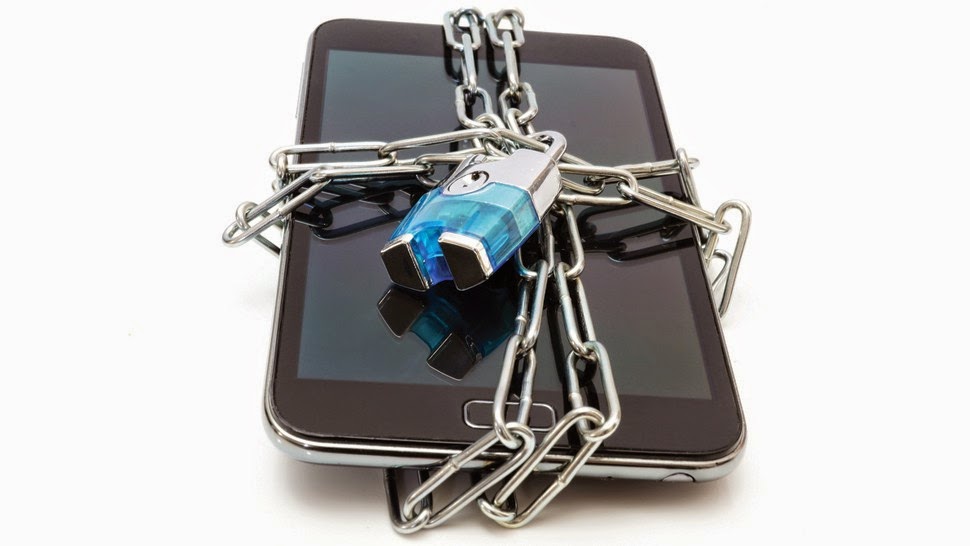 Apps you use every day could be stealing your data without you knowing it.
Apps you use every day could be stealing your data without you knowing it.While some people make free apps out of the goodness of their hearts, many "free" apps are built to make shady money off of your personal information.
Similarly to how no one actually reads every app's lengthy terms of service agreement, many companies will build a free app that tracks more data than it should.
Your browsing habits, location and almost any other information on your phone is extremely valuable to advertisers.
One "free" flashlight app in particular was targeted by the FCC. "Brightest Flashlight" was an unassuming little flashlight app which shared its users geolocation information with advertisers.
The FCC takedown wasn't the only attention that Brightest Flashlight received, either.
Researchers compared the top 100 apps on the Google Play store and found that many of them ask for your location information, contact lists and identifying details about your gadget.
Though the researchers looked at Android apps, almost all of these apps have iOS versions. Which apps are the worst of the bunch? Researchers said these 10 took the most information.
Here are some of the most popular apps that steal your information:
- Talking Tom Virtual Pet
- Backgrounds HD Wallpaper
- Dictionary.com
- Mouse Trap
- Horoscope
- Shazam
- Pandora
- Google Maps
- Brightest Flashlight
If you use these apps, make sure to check out the app pages in the Google Play store. Google makes developers reveal what permissions they ask for. If you don't like the permissions an app asks for, find a replacement in my awesome app center.
For iPhone apps, you can deny certain permissions to the app. To do it, go to Settings>>Privacy and choose the permission.
It will show you what apps have permission to access that feature of your phone. Slide the slider to "off" to deny that permission to that app.
iPhone apps also show you what permissions an app wants from your phone.
Google users can turn off GPS and location services to stop an app from grabbing those. Go to Settings>>Personal>>Location Services and uncheck any checked boxes. This makes some apps - especially maps app - not work.
In the case of Brightest Flashlight, I tried it with GPS off and it still worked. Be wary of phones that keep track of your geolocation for any app that doesn't use GPS. As for apps that read your contact data, make sure the app needs it for a legitimate reason.
For example, voice calling apps like Skype or Google Voice have a reason to ask for it. However, a music app like Pandora probably doesn't.
